ER-M Multiclock ableton setup question
ER-M Multiclock ableton setup question
Hi my loves
i have this problem:
I bought an ER-M Multiclock, but iam struggling with the setup.
I have the plugin on a midi channel, with audio out going to from my interface (sapphire pro40) to the multiclock.
So far so good, plugin is sending audio, but the midiclock does nothing.
Clock Source is set to audio, but the bpm counter on the multiclock says 0.0
In the manual it says the midiclock should have a flashing light when successfully receiving audio from the plugin in the daw
I strongly assume it has something to do with this shitty Sapphire MixControl program that runs the audio interface.
Routing is set as in this screenshot:
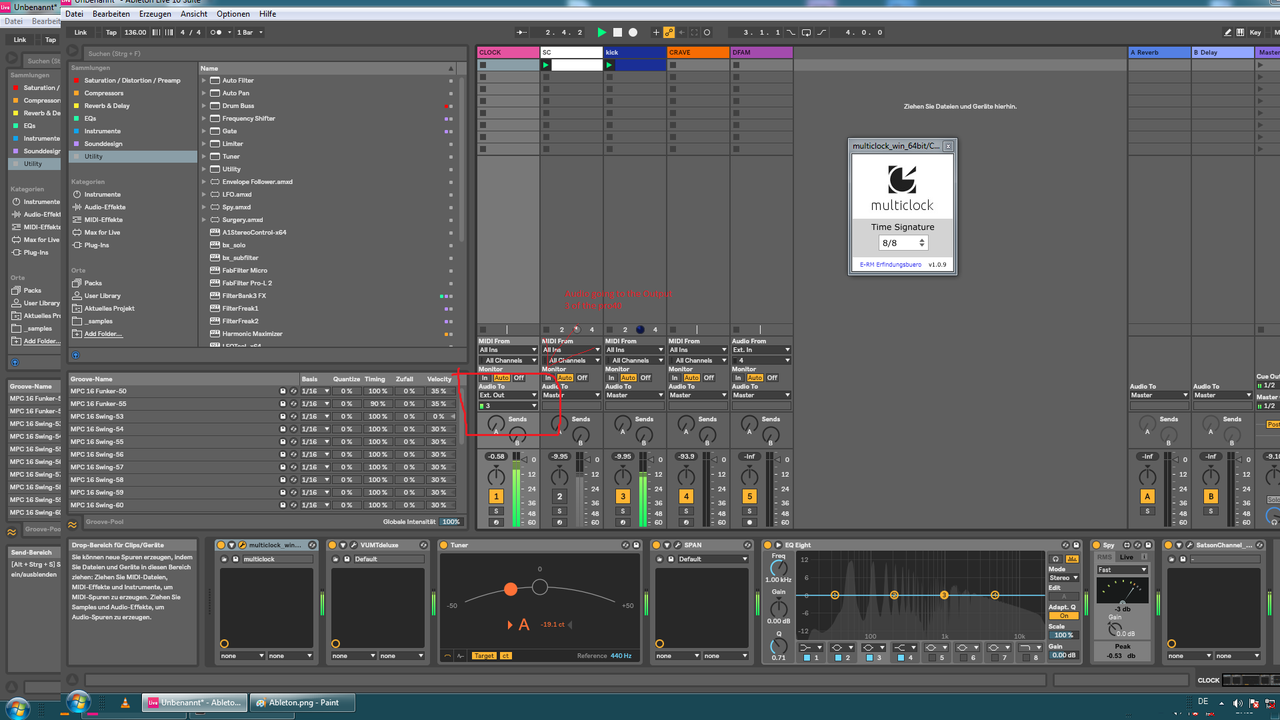

I know some people here have this box, what are your ways to set it up with ableton?
Does anyone know what the solution to this could be?
i have this problem:
I bought an ER-M Multiclock, but iam struggling with the setup.
I have the plugin on a midi channel, with audio out going to from my interface (sapphire pro40) to the multiclock.
So far so good, plugin is sending audio, but the midiclock does nothing.
Clock Source is set to audio, but the bpm counter on the multiclock says 0.0
In the manual it says the midiclock should have a flashing light when successfully receiving audio from the plugin in the daw
I strongly assume it has something to do with this shitty Sapphire MixControl program that runs the audio interface.
Routing is set as in this screenshot:
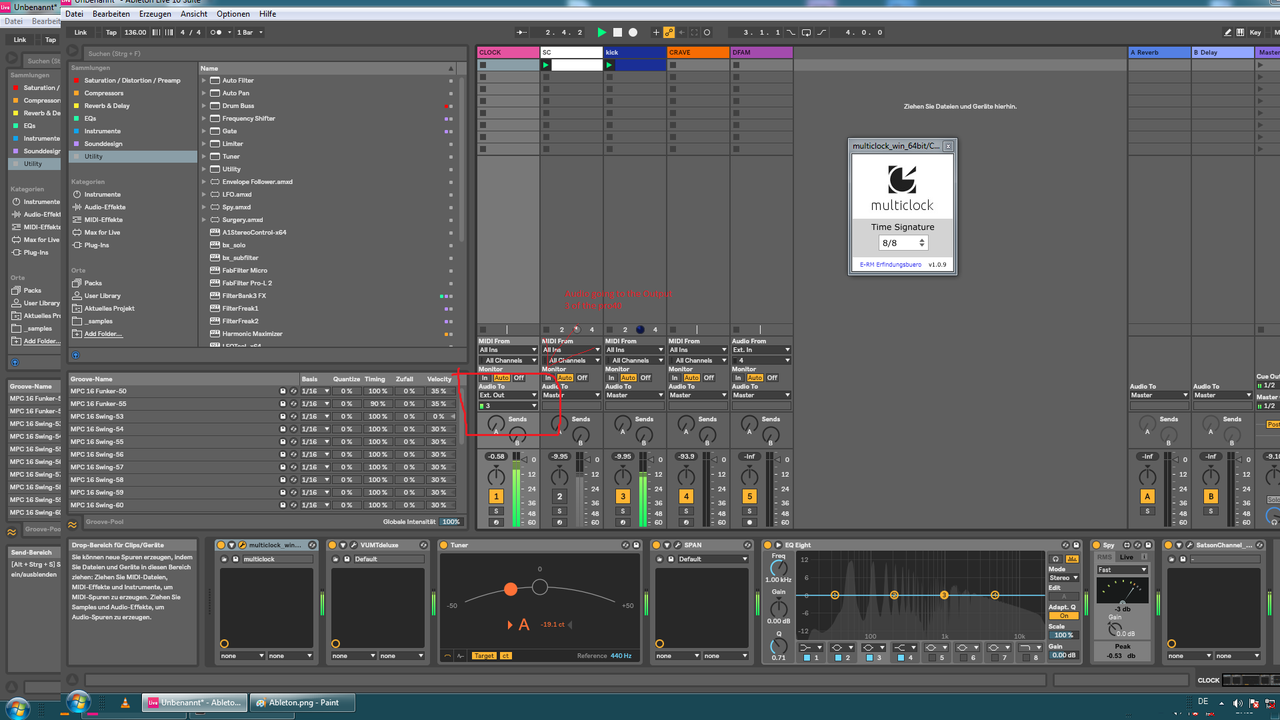

I know some people here have this box, what are your ways to set it up with ableton?
Does anyone know what the solution to this could be?
Re: ER-M Multiclock ableton setup question
That looks right to me in the Ableton setup. I have an RME interface so not sure how your card software works but in Total mix I can see the channel audio the plugin is sending out the channel. Maybe thats your issue? BTW...when I hit play in Ableton the light on the right side flashes red. Good luck. Once I got it working I never had to mess with it again. It def helps me get rock solid timing.
Also remove all those other plugins from the ERM plugin track in Ableton. Maybe they are messing up the signal from the ERM plugin.

Also remove all those other plugins from the ERM plugin track in Ableton. Maybe they are messing up the signal from the ERM plugin.

Re: ER-M Multiclock ableton setup question
I have a different unit but have you turned up the volume of the source in Ableton, it needs a certain strength.
You should change the routing so that the audio Channel 3 doesn't get monitored in Ableton, set that to off
You should change the routing so that the audio Channel 3 doesn't get monitored in Ableton, set that to off
Re: ER-M Multiclock ableton setup question
Thx for the pointers, ill try tonight as ill be back home!
Re: ER-M Multiclock ableton setup question
Volume is of the channel going out is at -0.5 db, that should be ok
Iam afraid i dont know how to change the monitoring
I really dont get this mixcontrol program..
Re: ER-M Multiclock ableton setup question
Ok so i managed to hear the signal of the multiclock.
And afaik iam sending it to line out 3 which is connected to the multiclock, but the unit does nothing.
Also i hear the signal of the mc in ableton, even if i turn off the monitoring knob for channel 3
And afaik iam sending it to line out 3 which is connected to the multiclock, but the unit does nothing.
Also i hear the signal of the mc in ableton, even if i turn off the monitoring knob for channel 3
Re: ER-M Multiclock ableton setup question
Is clock source on unit set to Audio in?
Re: ER-M Multiclock ableton setup question
Sorry iam still at this..
I clarified with erm support and everything is alright on the unit & ableton.
So the problem has to be in the mixcontrol software.
Problem is i really dont get it. I tried lots of stuff now, but nothing worked. How would you turn of that monitoring of the Channel 3? Do you mean analog out 3 or the DAW 3 signal that i tried to route to the output 3?
Re: ER-M Multiclock ableton setup question
agreed, It doesn't look like any audio is coming out of your PreSonus unitmindstuff wrote: ↑Sun Oct 09, 2022 2:26 amThat looks right to me in the Ableton setup. I have an RME interface so not sure how your card software works but in Total mix I can see the channel audio the plugin is sending out the channel. Maybe thats your issue? BTW...when I hit play in Ableton the light on the right side flashes red. Good luck. Once I got it working I never had to mess with it again. It def helps me get rock solid timing.
Also remove all those other plugins from the ERM plugin track in Ableton. Maybe they are messing up the signal from the ERM plugin.

Re: ER-M Multiclock ableton setup question
Have you tried unchecking monitor audio on your clock channel (set it to off).
Sorry i can't be of more help, it's hard without being in front of your stuff
Sorry i can't be of more help, it's hard without being in front of your stuff
Re: ER-M Multiclock ableton setup question
Maybe you can try this to check whether sound is going to the correct output: connect output 3 on your soundcard to an input on said soundcard, and see if a signal is coming in, either on the sapphire mixcontrol or in Ableton. Make sure this audio isn't routed to your speakers to be on the safe side.
If you don't see any signal, something is not setup correctly in the sapphire.
Did you try sending the clock signal from the main outs to the ERM? Does that connection work?
Did you, as mindstuff proposed, remove all those plugins on the clock channel? I can understand you want the metering plugins to observe what's happening (and these shouldn't alter sound), but an eq and satson or any processing plugin, imo, should not be on this track.
If you don't see any signal, something is not setup correctly in the sapphire.
Did you try sending the clock signal from the main outs to the ERM? Does that connection work?
Did you, as mindstuff proposed, remove all those plugins on the clock channel? I can understand you want the metering plugins to observe what's happening (and these shouldn't alter sound), but an eq and satson or any processing plugin, imo, should not be on this track.
Andy
the lunatics are in the hall...
the lunatics are in the hall...
Re: ER-M Multiclock ableton setup question
I have the Multiclock vst on a midi channel and use Ableton’s external audio effect after that. The external audio effect only sends audio (no audio channel selected for incoming audio). Then set the output of the ableton midi track to “send only”. I do not use other plugins on the channel. Make sure you have the latest version of Multiclock vst and that the hardware multiclock is set to “audio in”. In abletons preferences > midi settings i have only the left tick boxes marked for all four outputs (outgoing midi) and no tick boxes marked for incoming midi. Hope this helps.. there is also a ricky martinez video on youtube that explains the erm setup in ableton.
Re: ER-M Multiclock ableton setup question
hello friends,
i actually solved it..
problem was in the mixcontrol software, where you have to se shift + click on the monitor channels to get the signal through
thx for all the replies, working as a charm now
i actually solved it..
problem was in the mixcontrol software, where you have to se shift + click on the monitor channels to get the signal through
thx for all the replies, working as a charm now